TopDots Orchestrations LLP
The premier site for fully licensed commercial band arrangements. Authentic Pop Classics and Big Band standards for professional and student ensembles.
HELP
New Releases
Printing
How do I print my order myself?
I’ve received a printer error, what shall I do?
What weight of paper should I use when I print out the parts?
What weight of paper do you use when you print parts?
Is there anything ‘special’ about the parts when you print them?
How do I get the music posted to me?
How many times can I print each page?
Am I able to purchase and print single additional parts?
Why do I get 3 copies of the Group Vocal parts when I print?
Do you provide covers for your arrangements?
Can I print the Free Resources from my print manager?
Do I have to print my purchase straight away?
What if I don’t have a printer?
Can I print separate parts or do I have to print out the whole arrangement?
How do I use your in-house print service with arrangements I have already bought?
How do I print my order myself?
After your payment has been successfully processed go to the ‘Print manager’ feature which is located either under the ‘support’ menu option in the header of the website.
-or-
Click on your account, and you will see the Print manager option under your ‘Orders’.
To Print – Ensure you have selected the song name, arrangement type and the key in the drop down menu (fig 1). If you have only purchased one arrangement or arrangement type. There will be no further options to select from.
Follow steps 1 and 2 to select print all parts or individual parts. If you have selected individual parts, check the part you would like to print in the instrumentation box then click the print button.
If you have bought any Xtra Packs they will be displayed. Simply click print on the pack you have purchased.





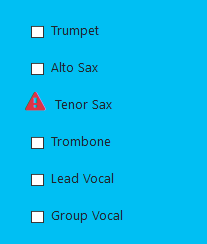
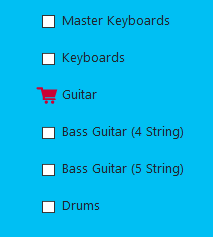
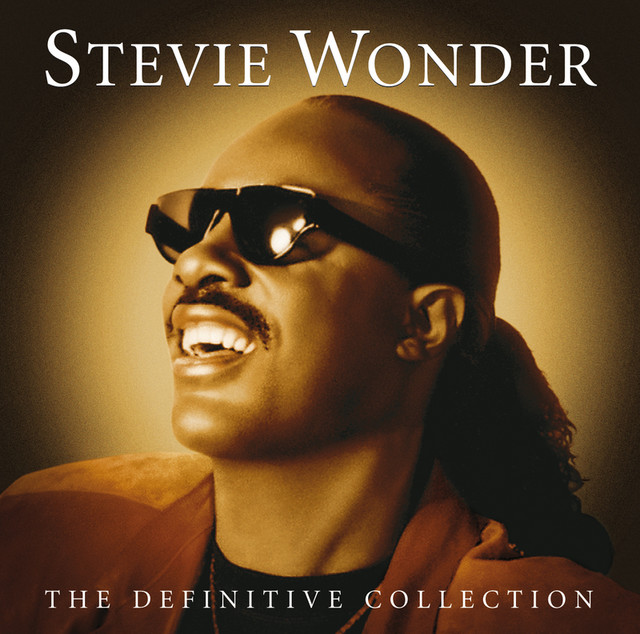


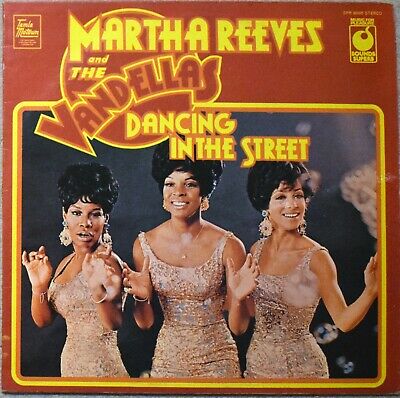
-Frankie Valli and Four Seasons.jpg)








